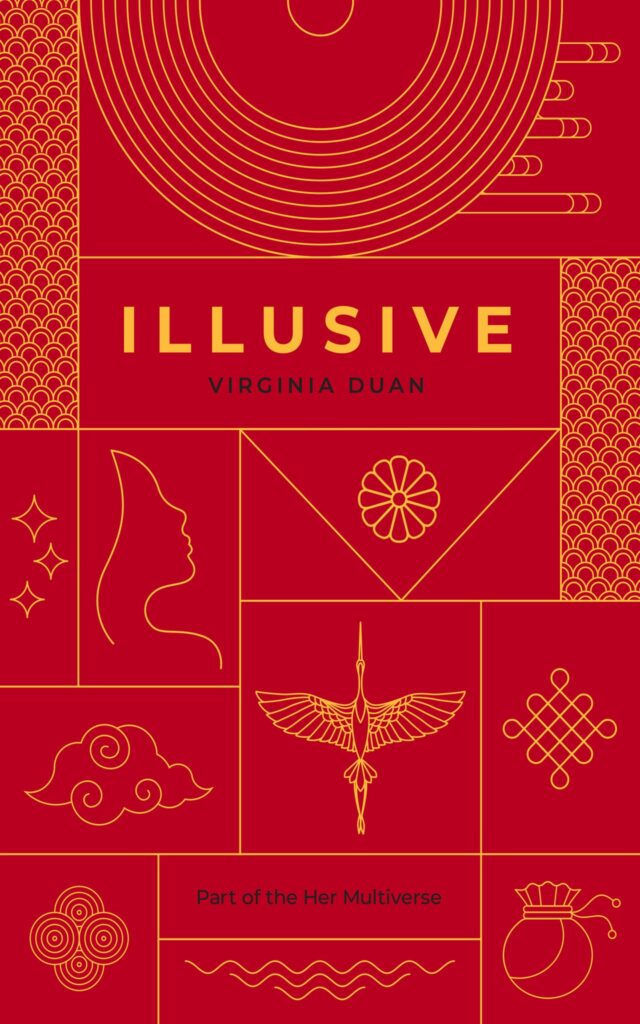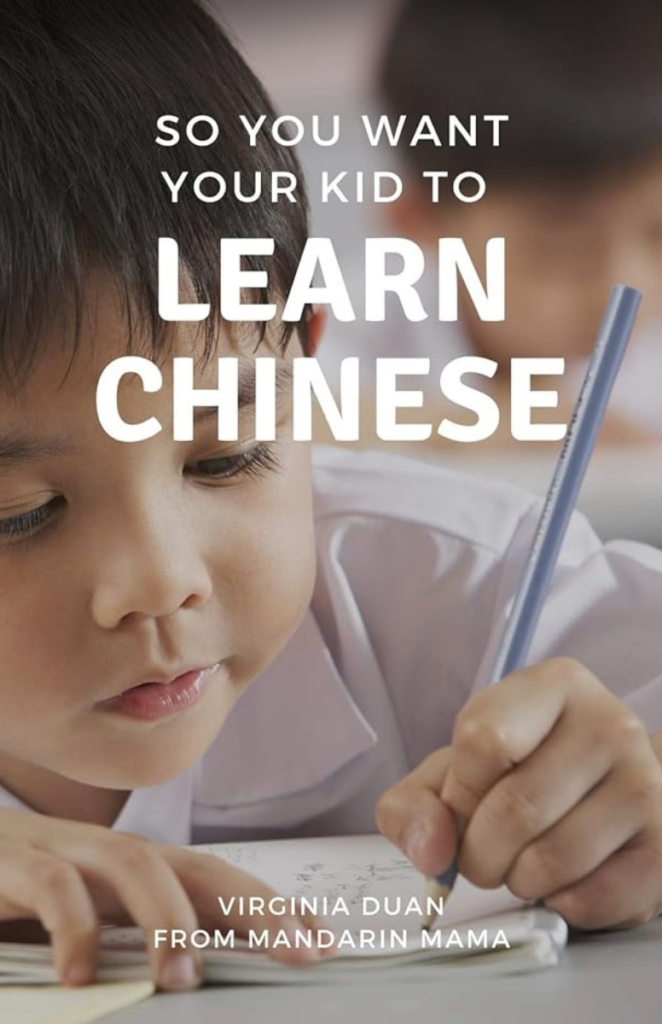Happy Monday, friends! Truthfully, I had a different post in mind for today, but I’ve been doing a lot of behind-the-scenes work on the blog (mostly seeding and back-dating it with Chinese resources) so by the time it got to late Sunday night, I was too tired to finish a more “deep” post.
It’s just as well. Sometimes, we want fluff. Or at least, we want neutral.
So instead, I wanted to give a few tips on how I am trying to improve my reading in Chinese. (I’m sure many of these tips can work across the board regardless of language, but since I haven’t tried it, YMMV.)
Some background: I’m an ABC and went through twelve years of Saturday Chinese school back in the day when almost all Chinese schools taught Traditional (because the majority of Chinese people in the Bay Area were either from Taiwan or Hong Kong). I somehow managed to pass out of the first year of Chinese language instruction at UCLA and I never looked back. I wanted to learn Latin!
I was never very literate – but as long as books had zhuyin (the Taiwanese phonetic system), I could read everything but perhaps not understand what was being read. (Especially if the text were business, political, or medically focused.) Fast forward a few decades and now that I have children, I find myself rapidly hitting the horizon of my limited Chinese characters.
I’m still “ahead” of Cookie Monster, but soon, (like within the next year and a half), I will be eclipsed. I am already asking him what Simplified words are on his homework, I can only imagine what it will be like when he is actually learning words I either didn’t learn or didn’t retain due to lack of proper application and hard work.
Anyhow, these tips are actually for ME, an adult, but many of the same things apply for children as well. (How utterly mortifying.) Here then, are a few things I do to help increase my Chinese literacy:
1) Text in Chinese whenever possible.
Of course, this only works if the person you’re texting can also read/write Chinese. And, if you actually remember to do so. For now, I’m trying to text my mother in Chinese. Unfortunately, she texts back in English, but what can you do?
Because I can speak Chinese, texting on the phone is actually very easy – I either use my pinyin keyboard (since I can type English letters very quickly) or my zhuyin keyboard when I can’t figure out the pinyin.
It is much easier to text in pinyin, choose one of the words that pop up as suggestions, and then plug it into my message. For some reason, it is much easier for me to recognize the correct words than to write it from scratch.
When I am unsure which word is correct, I copy and paste into my Pleco app to figure it out. The times I have been too arrogant or deluded to do so, my mother has texted back, “????” or “HAHAHAHAHAHAHAHAHA!” and then the correct word I should have used. Enough times of those responses and I will take the extra time to double check!
I have to say, when I first started typing Chinese on the iPhone, it was pretty hard and I stopped every character or so to double check. It would take me more than ten minutes to write a simple sentence. But now that I’ve had more practice, I find myself recognizing more and more repeated words and having to rely on Pleco less and less.
This is the dominant way I have found to improve my Chinese reading skills because it uses the words I would use the most. Therefore, constant repetition reinforces my “new” word recognition.
How to type in Chinese:
If you have an iPhone, just go to: Settings > General > Keyboard. I choose Traditional Chinese Pinyin, Zhuyin, Handwriting, and Lookup by radical. Bonus: if you are in one of the international keyboards, you can use Siri to do Speech to Type.
I presume the Droid phones have similar instructions/features.
As for the computer, I try to avoid typing in Chinese whenever necessary. However, if I can’t avoid it at all, I turn on the Chinese keyboard for the Language bar and type that way. (It’s a real PITA.) Or, if super lazy, I either copy and paste into Google Translate, or I “write” it in on their “write” option and then copy and paste from the “translated” side.
2) Try to read a few headlines and the first paragraph of Chinese articles.
This is much actually much easier to do on the computer due to Chinese text annotation extensions in Chrome. If I don’t know the character (which is sadly, quite often), I hover over the character with Perapera and the pronunciation and definition pops up over the word. Very helpful, but very piecemeal. It takes a long time to go through a paragraph if I don’t know a lot of the characters.
As a result, I can usually only make it through the headline or the first paragraph before I get bored and frustrated. Since I am lazy, I do not often make the effort to go through the entire article. If I am really interested in the topic, I will either copy/paste into Google Translate, or I will have Google translate the page within the browser.
Yes, that is totally cheating. But I have three kids and limited free time. Sometimes, you just gotta cheat.
3) Join Facebook groups that practice Chinese.
Or any group, really. Whether it’s in person, through Facebook, or somewhere else online, this has been so helpful. I know I mentioned Mums Learn Mandarin Chinese in a previous post, so I won’t rehash it again, but suffice to say, every weekday morning, I practice writing a sentence using that day’s vocabulary word. Not amazing, but any bit helps!
4) Turn on Chinese subtitles.
I really don’t know why it took me so long to do so. I really think that’s why people in Taiwan can speak so many Chinese dialects (or at least, recognize the sounds). Since all the dialects use the same characters, the subtitles will pertain regardless of the dialect being spoken. So you have to actively try NOT to learn a language to NOT pick up a word or two.
In fact, my friend’s Chinese reading is so good because she would watch Chinese soap operas with her family and learned to read by following along below. I have only just remembered to do so for my children and for myself.
For some reason, I guess I just relegated subtitles to situations where we don’t understand the language being spoken. This obviously works for learning English, too. Hmmm… Maybe I should turn on the CC for my TV to teach my kids to read! (Yes, yes, yes. I am really that lazy!)
Ok. That’s all I have it in me to do today. (And likely, all that a person can stand to read, anyway.) Happy practicing!